Developing Radio Buttons Directive
Basic styles provided by Bootstrap
Bootstrap provides basic styles for radio buttons with btn-group and btn class.
<div class="btn-group" role="group">
<button type="button" class="btn btn-primary">Left</button>
<button type="button" class="btn btn-primary">Middle</button>
<button type="button" class="btn btn-primary">Right</button>
</div>
It looks like this:

Then we are going to complete a radio buttons directive named myRadioGroup with Angular.
It will manage radio status and bind value for Template-driven form and Reactive form.
First of all, create directive files with @angular/cli
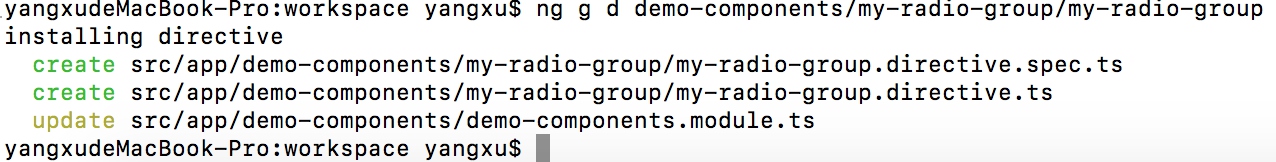
Create our first test to make sure that the directive can be create.
it('should create', () => {
fixture = createGenericTestComponent(`
<div class="btn-group" myRadioGroup>
<button type="button" class="btn btn-primary">Left</button>
<button type="button" class="btn btn-primary">Middle</button>
<button type="button" class="btn btn-primary">Right</button>
</div>
`, TestComponent);
component = fixture.componentInstance;
expect(component).toBeTruthy('test component is created');
expect(component.instance).toBeTruthy('directive is created');
});
The RadioGroup should contains children directives named myRadio that manage status of single button.
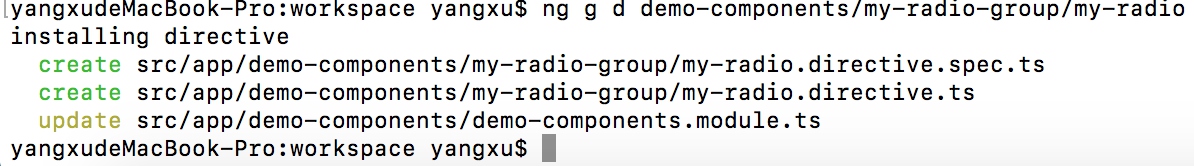
it('should create', () => {
fixture = createGenericTestComponent(`
<button type="button" myRadio class="btn btn-primary">Radio</button>
`, TestComponent);
component = fixture.componentInstance;
instance = component.instance;
expect(component).toBeTruthy('component is created');
expect(instance).toBeTruthy('myRadio is created');
});
When the button is clicked, it will be active
it('should switch `active` when clicking', () => {
fixture = createGenericTestComponent(`
<button type="button" myRadio class="btn btn-primary">Radio</button>
`, TestComponent);
component = fixture.componentInstance;
instance = component.instance;
const btn = getButton(fixture);
btn.nativeElement.click();
expect(btn.nativeElement.classList).toContain('active');
btn.nativeElement.click();
expect(btn.nativeElement.classList).not.toContain('active');
});
Implements:
@Directive({
selector: '[myRadio]'
})
export class MyRadioDirective {
private isActive: boolean;
constructor(
private elementRef: ElementRef,
private renderer: Renderer
) { }
@HostListener('click') onclick() {
this.isActive = !this.isActive;
this.renderer.setElementClass(this.elementRef.nativeElement, 'active', this.isActive);
}
}
- isActive - save current button status.
- elementRef: ElementRef - injected by Angular, reference to the button element.
- renderer: Renderer - injected by Angular, used to manage DOM element.
- setElementClass - add/remove class to specified DOM element depends on the third parameter.