Developing a tooltip directive
First of all, develop a TooltipWindow that will show a tooltip with the support of bootstrap
it('should display a .tooltip and a .tooltip-inner inside', () => {
fixture = createGenericTestComponent(`
<tooltip-window></tooltip-window>
`, TestComponent);
const tooltipContainer = fixture.debugElement.query(By.css('.tooltip'));
const inner = tooltipContainer.query(By.css('.tooltip-inner'));
expect(tooltipContainer).toBeTruthy();
expect(inner).toBeTruthy();
});
<div class="tooltip">
<div class="tooltip-inner">
Tooltip
</div>
</div>
It will display content arround tags.
it('should display content arround <tooltip-window> tags', () => {
fixture = createGenericTestComponent(`
<tooltip-window>Custom Content!</tooltip-window>
`, TestComponent);
const tooltip = fixture.debugElement.query(By.css('.tooltip-inner'));
expect(tooltip.nativeElement.textContent).toContain('Custom Content!');
});
Just use
<div class="tooltip">
<div class="tooltip-inner">
<ng-content></ng-content>
</div>
</div>
Add placement class like tooltip-tip in the container depends on the placement property.
it('should add tooltip-top class to the container as default', () => {
fixture = createGenericTestComponent(`
<tooltip-window>Custom Content!</tooltip-window>
`, TestComponent);
const tooltip = fixture.debugElement.query(By.css('.tooltip'));
expect(tooltip.nativeElement.classList).toContain('tooltip-top');
});
it('should add tooltip-{placement} class to the container', () => {
fixture = createGenericTestComponent(`
<tooltip-window placement="bottom">Custom Content!</tooltip-window>
`, TestComponent);
const tooltip = fixture.debugElement.query(By.css('.tooltip'));
expect(tooltip.nativeElement.classList).toContain('tooltip-bottom');
});
Add a placement property with top as default value and build class with it.
And it will be shown as default with show class.
@Input() placement = 'top';
@HostBinding('class') hostClass: string;
ngOnInit() {
this.hostClass = `tooltip show tooltip-${this.placement}`;
}
<div class="tooltip-inner">
<ng-content></ng-content>
</div>
Notice - add tooltip class with @HostBinding
It will be shown as:
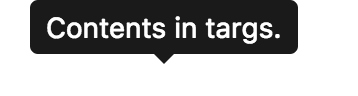
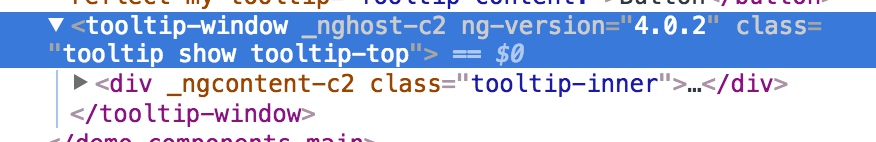
Create a simple tooltip directive and only support string content.
We will create a attribute directive with selector [myTooltip].
Get the content with myTooltip input.
And show the tips with a dynamically loaded TooltipWindowComponent.
Init the spec enviroment
@NgModule({
imports: [],
exports: [],
declarations: [TooltipWindowComponent],
providers: [],
entryComponents: [
TooltipWindowComponent
]
})
export class TestModule { }
@Component({
selector: 'test-component',
template: ''
})
export class TestComponent {
}
describe('MyTooltipDirective', () => {
let component: TestComponent;
let fixture: ComponentFixture<TestComponent>;
beforeEach(async(() => {
TestBed.configureTestingModule({
imports: [TestModule],
declarations: [TestComponent, MyTooltipDirective]
});
}));
it('should be created', () => {
fixture = createGenericTestComponent(`
<button myTooltip="Tooltip content.">Button</button>
`, TestComponent);
component = fixture.componentInstance;
expect(component).toBeTruthy();
});
});
When we use myTooltip in an element, a tooltip will be shown when the mosue moves over the element. We will finish this feature step by step.
it('should show the tooltip when mose moves over the element', () => {
fixture = createGenericTestComponent(`
<button myTooltip="Tooltip content.">Button</button>
`, TestComponent);
const button: HTMLElement = fixture.debugElement.query(By.css('button')).nativeElement;
button.dispatchEvent(new Event('mouseover'));
const tooltip = fixture.debugElement.query(By.css('.tooltip-inner'));
expect(tooltip).toBeTruthy();
});
When mouse overs the element, open method will be called.
export class TestComponent {
@ViewChild(MyTooltipDirective) myTooltipDirective: MyTooltipDirective;
}
it('should call open method when mouseover', () => {
fixture = createGenericTestComponent(`
<button myTooltip="Tooltip content.">Button</button>
`, TestComponent);
component = fixture.componentInstance;
const spy = spyOn(component.myTooltipDirective, 'open');
const button: HTMLElement = fixture.debugElement.query(By.css('button')).nativeElement;
button.dispatchEvent(new Event('mouseover'));
expect(spy).toHaveBeenCalled();
});
Add a HostListener and call open method when mouse over
@HostListener('mouseover') open() {
console.log('open method is called');
}
We load a new TooltipWindowComponent when the directive has been inited with PopupService
private popupService: PopupService<TooltipWindowComponent>;
private windowRef: ComponentRef<TooltipWindowComponent>;
constructor(
private injector: Injector,
private viewContainerRef: ViewContainerRef,
private renderer: Renderer,
private componentFactoryResolver: ComponentFactoryResolver
) { }
ngOnInit(): void {
this.popupService = new PopupService<TooltipWindowComponent>(
TooltipWindowComponent,
this.injector,
this.viewContainerRef,
this.renderer,
this.componentFactoryResolver
);
}
When open method is called, we open the component
@HostListener('mouseover') open() {
this.windowRef = this.popupService.open(this.myTooltip);
}
When mouse over the button, we will reset the tooltip’s position with default top placement
it('should reset the position of the tooltip when mouseover with default `top` placement', () => {
fixture = createGenericTestComponent(`
<button myTooltip="Tooltip content.">Button</button>
`, TestComponent);
const button: HTMLElement = fixture.debugElement.query(By.css('button')).nativeElement;
button.dispatchEvent(new Event('mouseover'));
const tooltip = fixture.debugElement.query(By.css('tooltip-window')).nativeElement;
const expectedLeft = button.getBoundingClientRect().left + button.offsetWidth / 2 - tooltip.offsetWidth / 2;
expect(tooltip.style.top).toBe((button.getBoundingClientRect().top - tooltip.offsetHeight) + 'px');
expect(tooltip.style.left).toBe(expectedLeft + 'px');
});
Reset the position with positioning function.
@HostListener('mouseover') open() {
this.windowRef = this.popupService.open(this.myTooltip);
positionElements(
this.elementRef.nativeElement,
this.windowRef.location.nativeElement,
this.placement,
false
);
}
But we found that the open method will be called twice, when the mouse over. And the tooltip’s position will be set twice. Fix it with an injected ngZone: NgZone
@HostListener('mouseover') open() {
this.windowRef = this.popupService.open(this.myTooltip);
this.ngZone.onStable.subscribe(() => {
positionElements(
this.elementRef.nativeElement,
this.windowRef.location.nativeElement,
this.placement,
false
);
});
}
Hide the tooltip when mouseout
it('should hide the tooltip when mose moves out the element', () => {
fixture = createGenericTestComponent(`
<button myTooltip="Tooltip content.">Button</button>
`, TestComponent);
component = fixture.componentInstance;
component.myTooltipDirective.open();
const button: HTMLElement = fixture.debugElement.query(By.css('button')).nativeElement;
button.dispatchEvent(new Event('mouseout'));
const tooltip = fixture.debugElement.query(By.css('.tooltip-inner'));
expect(tooltip).toBeFalsy();
});
@HostListener('mouseout') close() {
if (this.windowRef) {
this.popupService.close();
this.windowRef = null;
}
}
The tooltip should supports templateRef as content to be shown.
it('should support tempalteRef as content', () => {
fixture = createGenericTestComponent(`
<button [myTooltip]="tooltipTemplate">Button</button>
<ng-template #tooltipTemplate>
Contents in a template!
</ng-template>
`, TestComponent);
component = fixture.componentInstance;
component.myTooltipDirective.open();
const tooltip = fixture.debugElement.query(By.css('.tooltip-inner'));
expect(tooltip.nativeElement.textContent).toContain('Contents in a template!');
});
PopupService has already support TemplateRef, just change myTooltip's type to be string | TemplateRef<any>
@Input() myTooltip: string | TemplateRef<any>;
The placement property should support values "top" | "bottom" | "left" | "right"
it('should support `right` placement', () => {
fixture = createGenericTestComponent(`
<button myTooltip="Tooltip content." placement="right">Button</button>
`, TestComponent);
const button: HTMLElement = fixture.debugElement.query(By.css('button')).nativeElement;
button.dispatchEvent(new Event('mouseover'));
const tooltip = fixture.debugElement.query(By.css('tooltip-window')).nativeElement;
const expectedTop = Math.round(button.getBoundingClientRect().top + button.offsetHeight / 2 - tooltip.offsetHeight / 2);
const expectedLeft = Math.round(button.getBoundingClientRect().right);
expect(tooltip.style.top).toBe(expectedTop + 'px');
expect(tooltip.style.left).toBe(expectedLeft + 'px');
});
Set TooltipWindowComponent’s placement.
this.windowRef.instance.placement = this.placement;
The tooltip can be appended in body
it('should support to append tooltip window in body', () => {
fixture = createGenericTestComponent(`
<button [myTooltip]="Content" container="body">Button</button>
`, TestComponent);
component = fixture.componentInstance;
component.myTooltipDirective.open();
const tooltipInBody = document.querySelector('tooltip-window');
expect(tooltipInBody.parentElement.nodeName.toLowerCase()).toBe('body');
});
Move tooltip window to body and positioning the window relative to body
positionElements(
this.elementRef.nativeElement,
this.windowRef.location.nativeElement,
this.placement,
this.container === 'body'
);
@HostListener('mouseover') open() {
this.windowRef = this.popupService.open(this.myTooltip);
this.windowRef.instance.placement = this.placement;
if (this.container === 'body') {
window.document.querySelector(this.container).appendChild(this.windowRef.location.nativeElement);
}
}
It should support isOpen method to check whether the tooltip window is opened.
it('should support `isOpen` method to check whether the window is opened', () => {
fixture = createGenericTestComponent(`
<button [myTooltip]="Content">Button</button>
`, TestComponent);
component = fixture.componentInstance;
expect(component.myTooltipDirective.isOpen()).toBeFalsy();
component.myTooltipDirective.open();
expect(component.myTooltipDirective.isOpen()).toBeTruthy();
});
Check open status base on this.windowRef
isOpen() {
return this.windowRef != null;
}
We should get shown and hidden events when status changed.
it('should catch events when status changed', () => {
fixture = createGenericTestComponent(`
<button [myTooltip]="Content" (shown)="onOpen($event)" (hidden)="onClose($event)">Button</button>
`, TestComponent);
component = fixture.componentInstance;
const openSpy = spyOn(component, 'onOpen');
const closeSpy = spyOn(component, 'onClose');
component.myTooltipDirective.open();
expect(openSpy).toHaveBeenCalled();
component.myTooltipDirective.close();
expect(closeSpy).toHaveBeenCalled();
});
Create shown and hidden EventEmitter, emit event when open and close method is called.
@Output() shown = new EventEmitter();
@Output() hidden = new EventEmitter();
@HostListener('mouseover') open() {
this.windowRef = this.popupService.open(this.myTooltip);
this.windowRef.instance.placement = this.placement;
if (this.container === 'body') {
window.document.querySelector(this.container).appendChild(this.windowRef.location.nativeElement);
}
this.shown.emit();
}
@HostListener('mouseout') close() {
if (this.windowRef) {
this.popupService.close();
this.windowRef = null;
this.hidden.emit();
}
}
When opening the tooltip window, pass a context and insert into the template
it('should pass a context when opening the tooltip', () => {
fixture = createGenericTestComponent(`
<button [myTooltip]="tooltipTemplate">Button</button>
<ng-template #tooltipTemplate let-name="name">
Contents in a template - !
</ng-template>
`, TestComponent);
component = fixture.componentInstance;
component.myTooltipDirective.open({name: 'Stone'});
fixture.detectChanges(); // Important!!!
const tooltip = fixture.debugElement.query(By.css('.tooltip-inner')).nativeElement;
expect(tooltip.textContent).toContain('Stone');
});
Pass a context method to PopupService and show the template content.
@HostListener('mouseover') open(context?: any) {
this.windowRef = this.popupService.open(this.myTooltip, context);
// others
}
Compare with source of ng-bootstrap
Accessibility with aria-describedby - the host element is described by the tooltip window
TooltipWindowComponent will set id attribute by @HostBinding
export class TooltipWindowComponent implements OnInit {
@Input() placement = 'top';
@HostBinding('class') hostClass: string;
@HostBinding('id') id: string;
constructor() { }
ngOnInit() {
this.hostClass = `tooltip show tooltip-${this.placement}`;
}
}
When opening, set the component instance’s id.
private ngbTooltipWindowId = `ngb-tooltip-${nextId++}`;
open() {
// others
this.renderer.setElementAttribute(this.elementRef.nativeElement, 'aria-describedby', this.ngbTooltipWindowId);
// others
}
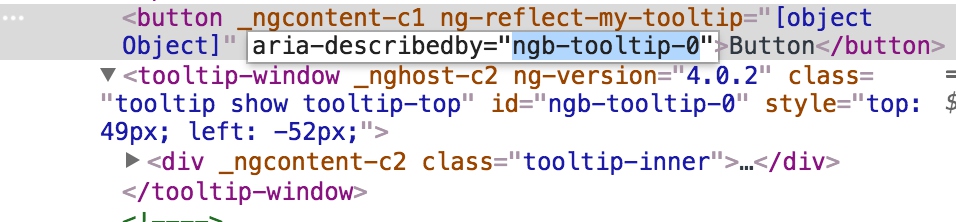
When closing, remove the attribute in close method
this.renderer.setElementAttribute(this.elementRef.nativeElement, 'aria-describedby', null);
When destroying the directive, unsubscribe ngZone
this.zoneSubscription.unsubscribe();
toggle supports in ng-bootstrap
Specifies events that should trigger. Supports a space separated list of event names.
It can be used like:
<!-- open when click and close on blur -->
<button type="button" class="btn btn-secondary" ngbTooltip="You see, I show up on click!" triggers="click:blur">
Click me!
</button>
<!-- when using 'manual', only support open/close by calling methods -->
<button type="button" class="btn btn-secondary" ngbTooltip="What a great tip!" triggers="manual" #t="ngbTooltip" (click)="t.open()">
Click me to open a tooltip
</button>
<button type="button" class="btn btn-secondary" (click)="t.close()">
Click me to close a tooltip
</button>
The trigglers is processed in ngOnInit method
ngOnInit() {
this._unregisterListenersFn = listenToTriggers(
this._renderer, this._elementRef.nativeElement, this.triggers, this.open.bind(this), this.close.bind(this),
this.toggle.bind(this));
}
export function listenToTriggers(renderer: any, nativeElement: any, triggers: string, openFn, closeFn, toggleFn) { }
The listenToTriggers function is supplied by util/triggers.
rendereris used to listen events.nativeElementis the target to be bind events.triggersis event names split with:openFn, closeFn, toggleFnbind to the real functions to be done.