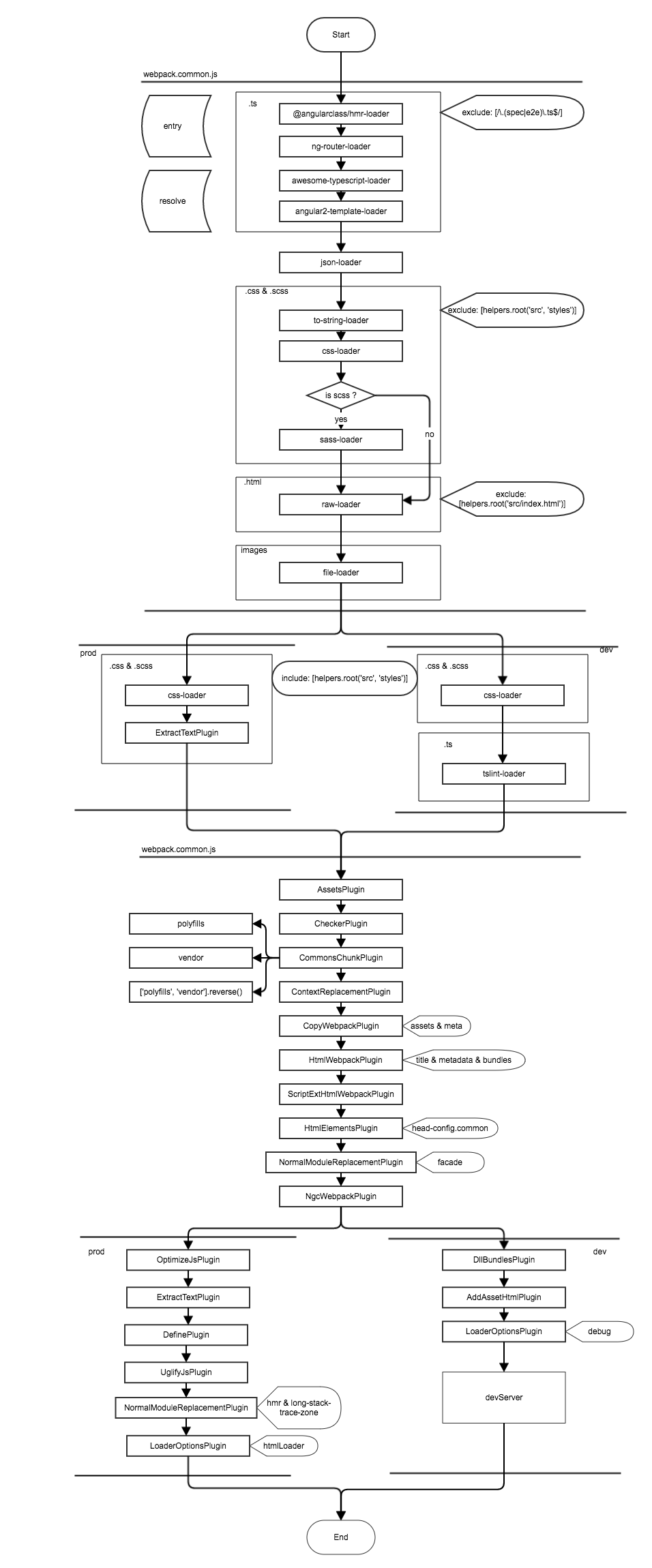The configuration in root directory webpack.config.js
switch (process.env.process.env.NODE_ENV) {
case 'prod':
case 'production':
module.exports = require('./config/webpack.prod')({env: 'production'});
break;
case 'test':
case 'testing':
module.exports = require('./config/webpack.test')({env: 'test'});
break;
case 'dev':
case 'development':
default:
module.exports = require('./config/webpack.dev')({env: 'development'});
}
- depends on the
NODE_ENVvalue, webpack decides which config file to work with. webpack.prod.js- is used for real productionwebpack.test.js- is used for testwebpack.dev.js- is used for develop
require('./config/webpack.prod') returns a function that returns webpack config and use {env: 'production'} as parameter
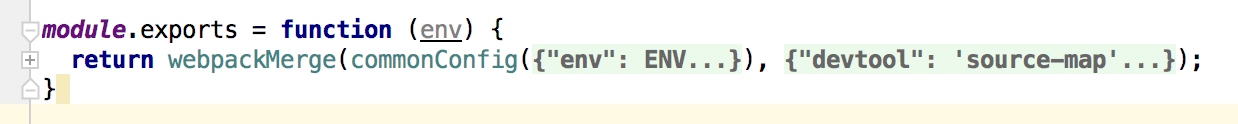
commonConfigreturns common config object shared by prod, dev and testwebpackMergeis an 3rd lib to merge webpack configswebpack-merge provides a merge function that concatenates arrays and merges objects creating a new object. If functions are encountered, it will execute them, run the results through the algorithm, and then wrap the returned values within a function again
- the second parameter for webpackMerge is the configs for
specified env
Webpack Common Config
Ahead of all, check package mode by reading node process env and argument
const HMR = helpers.hasProcessFlag('hot'); // for webpack hmr
const AOT = helpers.hasNpmFlag('aot'); // for Angular2 Aot
const METADATA = {
title: 'Angular2 Webpack Starter by @gdi2290 from @AngularClass',
baseUrl: '/',
isDevServer: helpers.isWebpackDevServer() // run with webpack-dev-server
};
hasProcessFlag- check whetherflagexists in the npm command asan argumentfunction hasProcessFlag(flag) { return process.argv.join('').indexOf(flag) > -1; }hasNpmFlag- npm_lifecycle_event is the script name which is running andhasNpmFlagwill check weather the script name containsflagconst EVENT = process.env.npm_lifecycle_event || ''; function hasNpmFlag(flag) { return EVENT.includes(flag); }isWebpackDevServer- checks whether to run with webpack-dev-derver
cache - true as default
entry - The entry point for the bundle
/*
* The entry point for the bundle
* Our Angular.js app
*
* See: http://webpack.github.io/docs/configuration.html#entry
*/
entry: {
'polyfills': './src/polyfills.browser.ts',
'main': AOT ? './src/main.browser.aot.ts' : './src/main.browser.ts'
},
- polyfills - create bundle base on packages imported in
polyfills.browser.ts - main - create bundle for the main application, use different file depends on
AOT- main.browser.ts use
bootstrapModuleto loadAppModule - main.browser.aot.ts use
bootstrapModuleFactoryto loadAppModuleNgFactorywhich is compiled
- main.browser.ts use
resolve - Options affecting the resolving of modules
/*
* Options affecting the resolving of modules.
*
* See: http://webpack.github.io/docs/configuration.html#resolve
*/
resolve: {
/*
* An array of extensions that should be used to resolve modules.
*
* See: http://webpack.github.io/docs/configuration.html#resolve-extensions
*/
extensions: ['.ts', '.js', '.json'],
// An array of directory names to be resolved to the current directory
modules: [helpers.root('src'), helpers.root('node_modules')],
},
- resolve ‘.ts’, ‘.js’, ‘.json’ files in src and node_modules
helpers.rootfunction is used to get real path
var path = require('path');
var ROOT = path.resolve(__dirname, '..');
var root = path.join.bind(path, ROOT);
exports.root = root;
module - Options affecting the normal modules
Rules for ts files
- @angularclass/hmr-loader - Hot Module Reloading for Webpack 2 and Angular 2
{
loader: '@angularclass/hmr-loader',
options: {
pretty: !isProd,
prod: isProd
}
},
- ng-router-loader - Webpack loader for NgModule lazy loading using the angular router. Supports AOT and hot module load.
{ // MAKE SURE TO CHAIN VANILLA JS CODE, I.E. TS COMPILATION OUTPUT.
loader: 'ng-router-loader',
options: {
loader: 'async-import',
genDir: 'compiled',
aot: AOT
}
},
- awesome-typescript-loader - compile ts files to js
{
loader: 'awesome-typescript-loader',
options: {
configFileName: 'tsconfig.webpack.json'
}
}
- angular2-template-loader - inlines all html and style’s in angular2 components
{
loader: 'angular2-template-loader'
}
Other loaders
- json-loader
- css-loader
- sass-loader
- raw-loader for htmls - import files as a string
- file-loader for images in css
notice
excludein css, sass and raw-loader, they will be loaded inline withangular2-template-loader
plugins - Add additional plugins to the compiler
assets-webpack-plugin - Webpack plugin that emits a json file with assets paths
This plug-in outputs a json file with the paths of the generated assets
CheckerPlugin - CheckerPlugin is optional. Use it if you want async error reporting
CommonsChunkPlugin - get common codes from multiple chunks
new CommonsChunkPlugin({
name: 'polyfills',
chunks: ['polyfills']
}),
// This enables tree shaking of the vendor modules
new CommonsChunkPlugin({
name: 'vendor',
chunks: ['main'],
minChunks: module => /node_modules/.test(module.resource)
}),
// Specify the correct order the scripts will be injected in
new CommonsChunkPlugin({
name: ['polyfills', 'vendor'].reverse()
}),
- The chunk name of the commons chunk. An existing chunk can be selected by passing a name of an existing chunk
minChunks: module => /node_modules/.test(module.resource)- move 3rd packages into vender
ContextReplacementPlugin - Provides context to Angular’s use of System.import
https://github.com/angular/angular/issues/11580
- replace
/angular(\\|\/)core(\\|\/)src(\\|\/)linker/,to/angular(\|/)core(\|/)@angular/,for angular 4
CopyWebpackPlugin - copy files
new CopyWebpackPlugin([
{ from: 'src/assets', to: 'assets' },
{ from: 'src/meta'}
]),
HtmlWebpackPlugin - inject metadata and bundles into html file
new HtmlWebpackPlugin({
template: 'src/index.html',
title: METADATA.title,
chunksSortMode: 'dependency',
metadata: METADATA,
inject: 'head'
}),
ScriptExtHtmlWebpackPlugin - add defer to each script
new ScriptExtHtmlWebpackPlugin({
defaultAttribute: 'defer'
}),
HtmlElementsPlugin - Generate html tags based on javascript maps
new HtmlElementsPlugin({
headTags: require('./head-config.common')
}),
- add tags in html head
<!-- Configured Head Tags -->
<link rel="apple-touch-icon" sizes="57x57" href="/assets/icon/apple-icon-57x57.png">
<link rel="apple-touch-icon" sizes="60x60" href="/assets/icon/apple-icon-60x60.png">
<link rel="apple-touch-icon" sizes="72x72" href="/assets/icon/apple-icon-72x72.png">
<link rel="manifest" href="/assets/manifest.json">
<meta name="msapplication-TileColor" content="#00bcd4">
<meta name="msapplication-TileImage" content="/assets/icon/ms-icon-144x144.png">
<meta name="theme-color" content="#00bcd4">
LoaderOptionsPlugin
The UglifyJsPlugin no longer puts loaders into minimize mode. The debug option has been removed. Loaders should no longer read their options from the webpack configuration. Instead you need to provide these options with the LoaderOptionsPlugin
NormalModuleReplacementPlugin - replace resource
new NormalModuleReplacementPlugin(
/facade(\\|\/)async/,
helpers.root('node_modules/@angular/core/src/facade/async.js')
),
new NormalModuleReplacementPlugin(
/facade(\\|\/)collection/,
helpers.root('node_modules/@angular/core/src/facade/collection.js')
),
new NormalModuleReplacementPlugin(
/facade(\\|\/)errors/,
helpers.root('node_modules/@angular/core/src/facade/errors.js')
),
new NormalModuleReplacementPlugin(
/facade(\\|\/)lang/,
helpers.root('node_modules/@angular/core/src/facade/lang.js')
),
new NormalModuleReplacementPlugin(
/facade(\\|\/)math/,
helpers.root('node_modules/@angular/core/src/facade/math.js')
),
ngcWebpack.NgcWebpackPlugin - Angular Template Compiler Wrapper for Webpack
new ngcWebpack.NgcWebpackPlugin({
disabled: !AOT,
tsConfig: helpers.root('tsconfig.webpack.json'),
resourceOverride: helpers.root('config/resource-override.js')
})
Prod Config VS Dev Config
Get metadata from common config and replace variables with webpackMerge
- Appending
host,portandENV - Only enable
hor module replacementfor develop and withhotflag
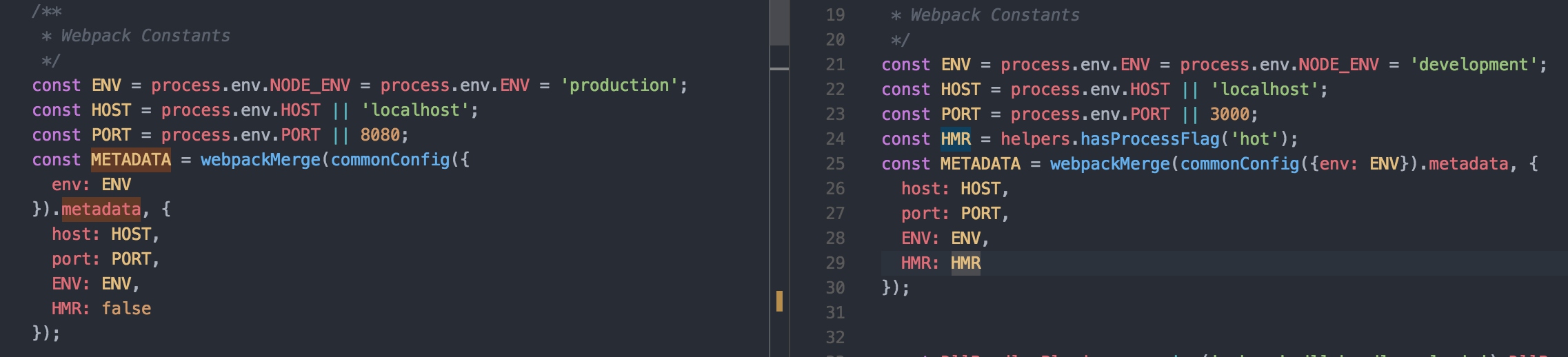
devtool - Choose a developer tool to enhance debugging
- Use different devtool for prod and dev:
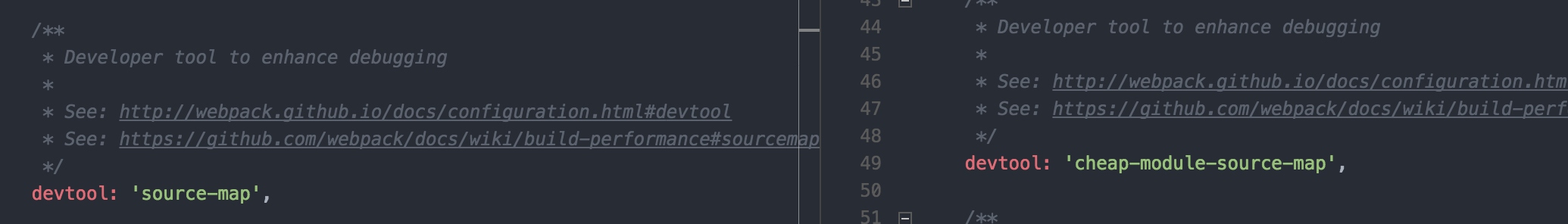
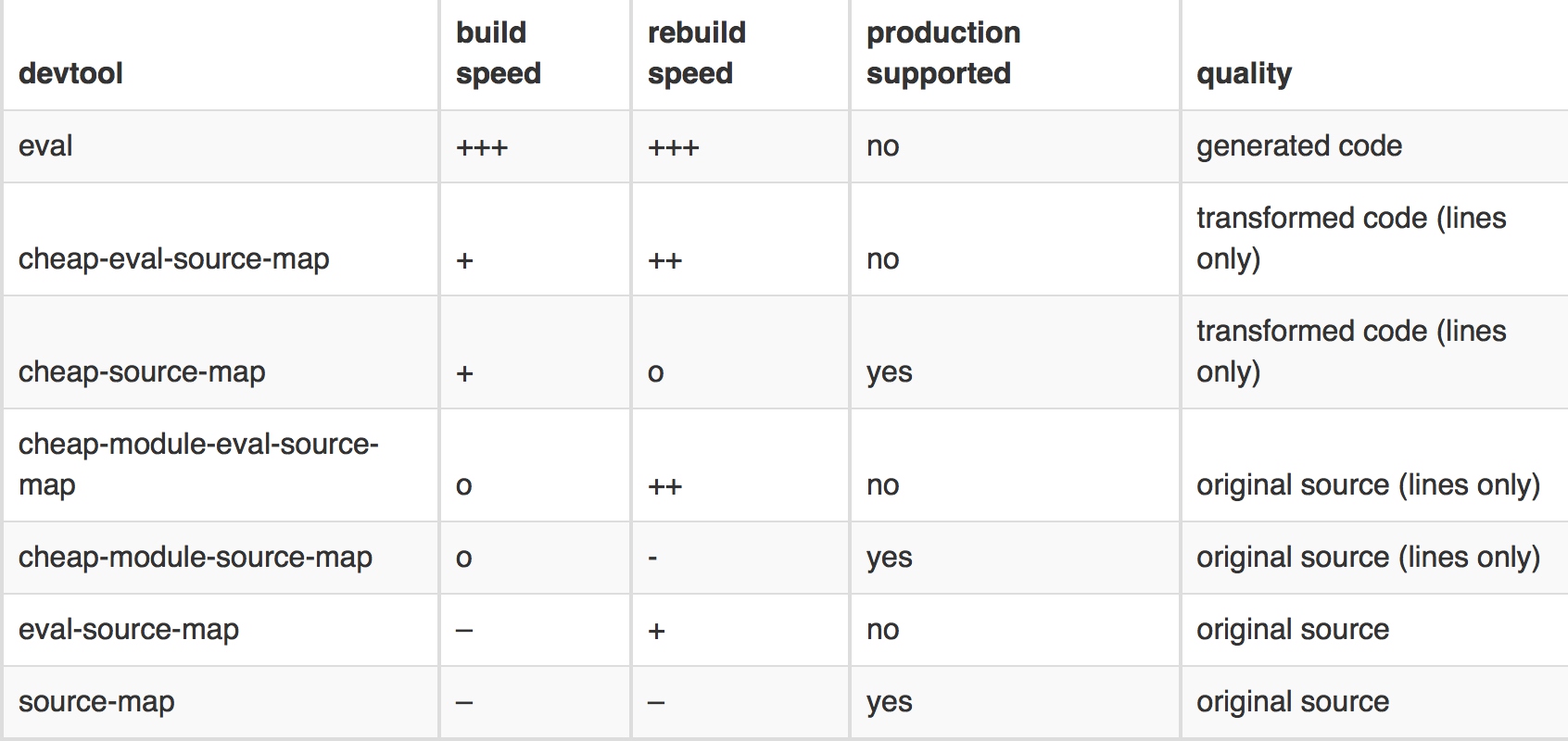
path - The output directory as absolute path (required).
- build result files to dist
- they are the same in prod and dev
path: helpers.root('dist'),filenames
- filename - name of the bundle
- sourceMapFilename - name of the source map file
- chunkFilename - name of non-entry files
chunkhashid added in prod
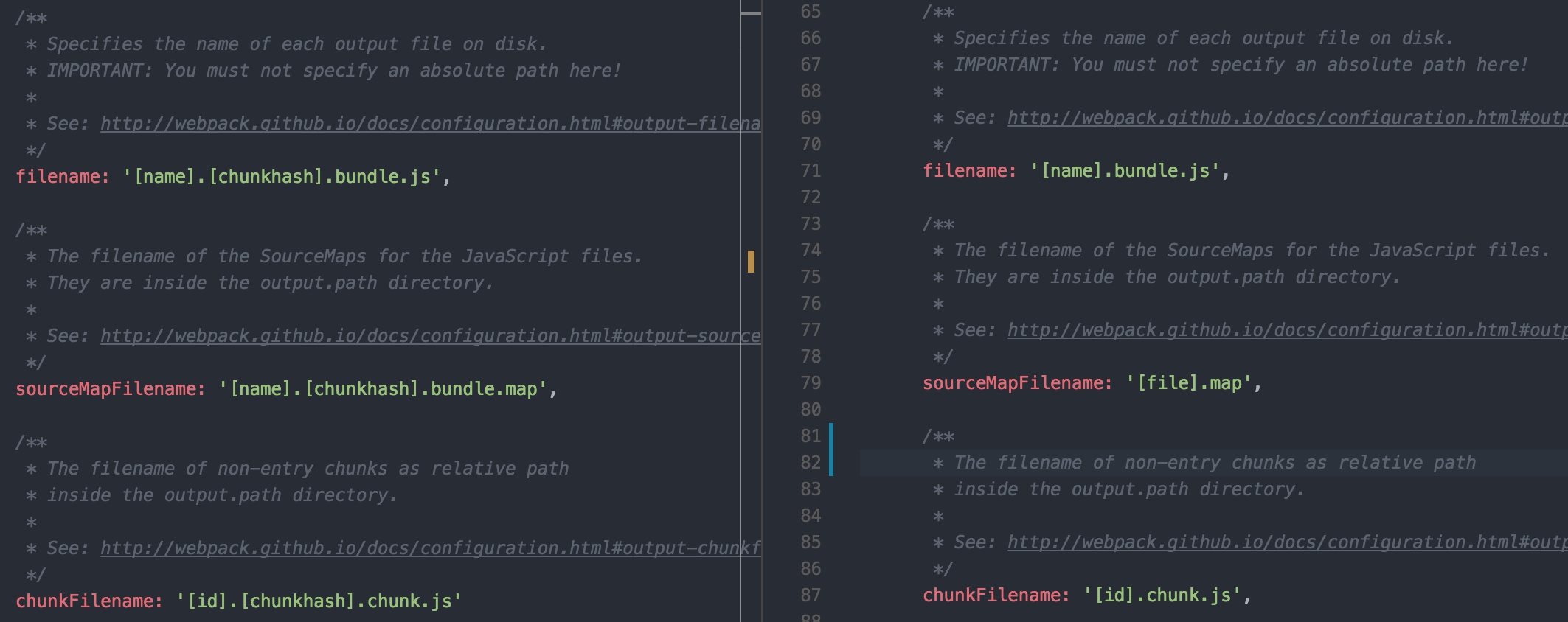
.ts loader
tslint-loaderis added in dev
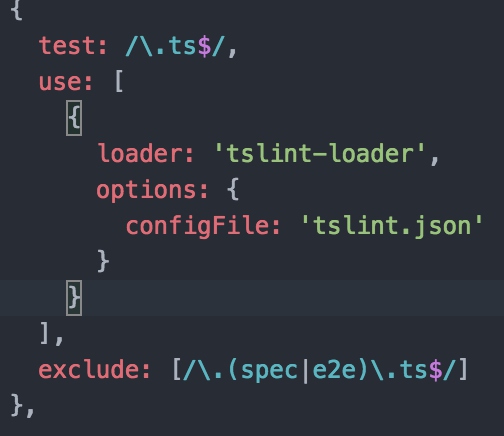
- There is not any new rules for ts files in prod. Using the rules in common config, only load and compile.
css and sass loader
- css and sass used by Angular Components (exclude: [helpers.root(‘src’, ‘styles’)]) have already loaded in common config,
- the other style files are
loaded(include: [helpers.root(‘src’, ‘styles’)]) - the difference between prod and dev is that styles are
compressed with ExtractTextPluginin prod
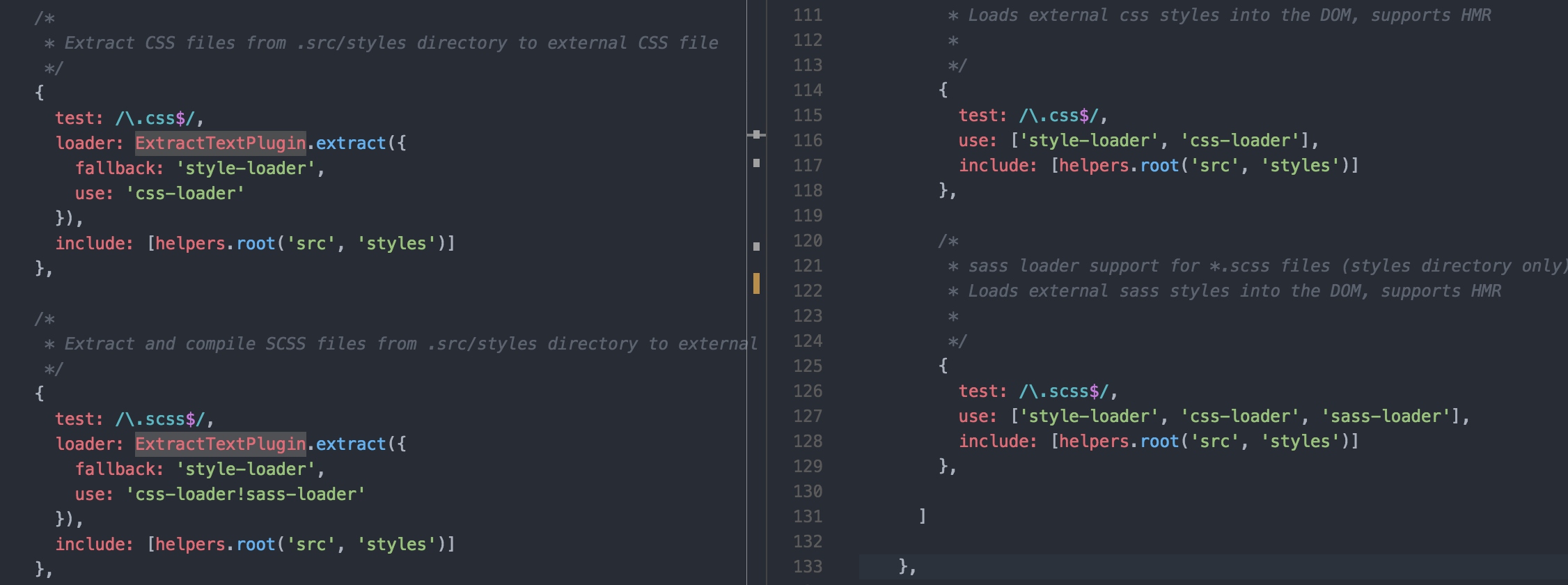
Optimize JS and Extract CSS files is additional in prod
/**
* Webpack plugin to optimize a JavaScript file for faster initial load
* by wrapping eagerly-invoked functions.
*
* See: https://github.com/vigneshshanmugam/optimize-js-plugin
*/
new OptimizeJsPlugin({
sourceMap: false
}),
/**
* Plugin: ExtractTextPlugin
* Description: Extracts imported CSS files into external stylesheet
*
* See: https://github.com/webpack/extract-text-webpack-plugin
*/
new ExtractTextPlugin('[name].[contenthash].css'),
Define variables with metadata
new DefinePlugin({
'ENV': JSON.stringify(METADATA.ENV),
'HMR': METADATA.HMR,
'process.env': {
'ENV': JSON.stringify(METADATA.ENV),
'NODE_ENV': JSON.stringify(METADATA.ENV),
'HMR': METADATA.HMR,
}
}),
Use UglifyJsPlugin to uglify js files in prod
/**
* Plugin: UglifyJsPlugin
* Description: Minimize all JavaScript output of chunks.
* Loaders are switched into minimizing mode.
*
* See: https://webpack.github.io/docs/list-of-plugins.html#uglifyjsplugin
*/
// NOTE: To debug prod builds uncomment //debug lines and comment //prod lines
new UglifyJsPlugin({
beautify: false, //prod
output: {
comments: false
}, //prod
mangle: {
screw_ie8: true
}, //prod
compress: {
screw_ie8: true,
warnings: false,
conditionals: true,
unused: true,
comparisons: true,
sequences: true,
dead_code: true,
evaluate: true,
if_return: true,
join_vars: true,
negate_iife: false // we need this for lazy v8
},
}),
Replace some module in prod
new NormalModuleReplacementPlugin(
/angular2-hmr/,
helpers.root('config/empty.js')
),
new NormalModuleReplacementPlugin(
/zone\.js(\\|\/)dist(\\|\/)long-stack-trace-zone/,
helpers.root('config/empty.js')
),
LoaderOptionsPlugin
- Use LoaderOptionsPlugin to define special options form
htmlLoaderin prod - Only set debug to be true in dev ```js htmlLoader: { minimize: true, removeAttributeQuotes: false, caseSensitive: true, customAttrSurround: [ [/#/, /(?:)/], [/*/, /(?:)/], [/[?(?/, /(?:)/] ], customAttrAssign: [/)?]?=/] },
# Special configs in dev
## library and libraryTarget
```js
library: 'ac_[name]',
libraryTarget: 'var',
-
output.library allows you to optionally specify the name of your library.
-
output.libraryTarget allows you to specify the type of output. I.e. CommonJs, AMD, for usage in a script tag or as UMD module.
DllBundlesPlugin
A Plugin for Webpack that uses Webpack’s DllPlugin & DllReferencePlugin to create bundle configurations as part of the build process. The plugin will monitor for changes in packages and rebuild the bundles accordingly

AddAssetHtmlPlugin
- add dll files into html file
```js
/**
- Plugin: AddAssetHtmlPlugin
- Description: Adds the given JS or CSS file to the files
- Webpack knows about, and put it into the list of assets
- html-webpack-plugin injects into the generated html. *
- See: https://github.com/SimenB/add-asset-html-webpack-plugin
*/
new AddAssetHtmlPlugin([
{ filepath: helpers.root(
dll/${DllBundlesPlugin.resolveFile('polyfills')}) }, { filepath: helpers.root(dll/${DllBundlesPlugin.resolveFile('vendor')}) } ]), ```
devServer - start a server for development
/**
* Webpack Development Server configuration
* Description: The webpack-dev-server is a little node.js Express server.
* The server emits information about the compilation state to the client,
* which reacts to those events.
*
* See: https://webpack.github.io/docs/webpack-dev-server.html
*/
devServer: {
port: METADATA.port,
host: METADATA.host,
historyApiFallback: true,
watchOptions: {
aggregateTimeout: 300,
poll: 1000
}
},